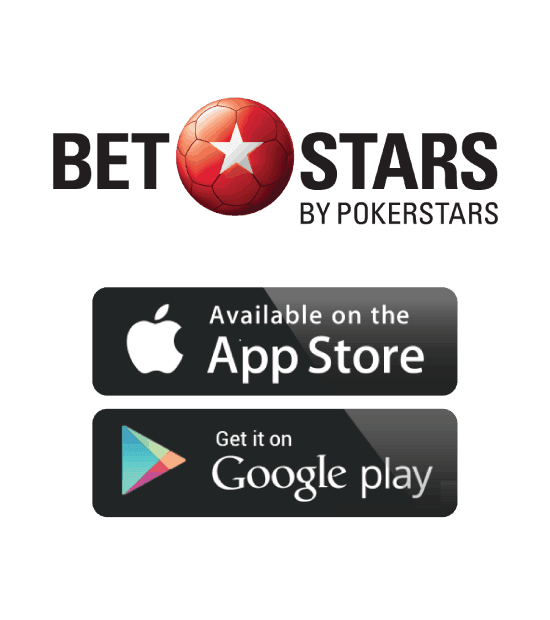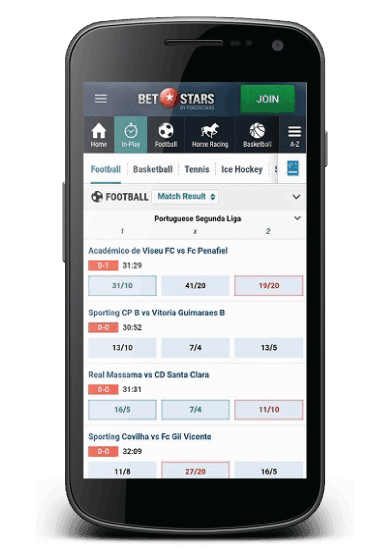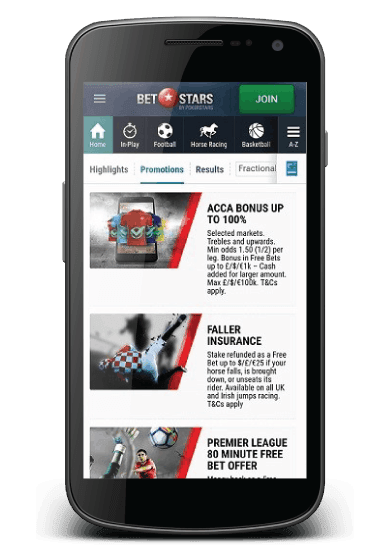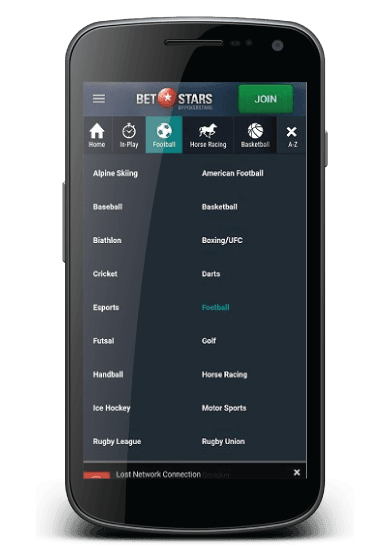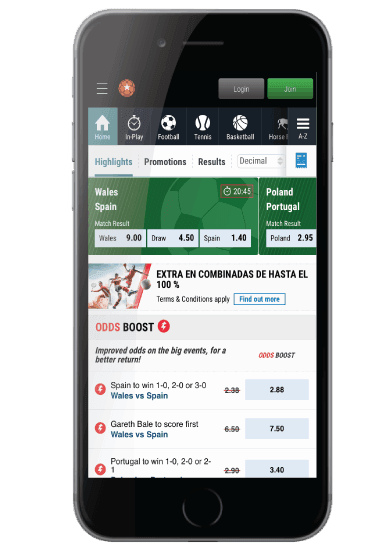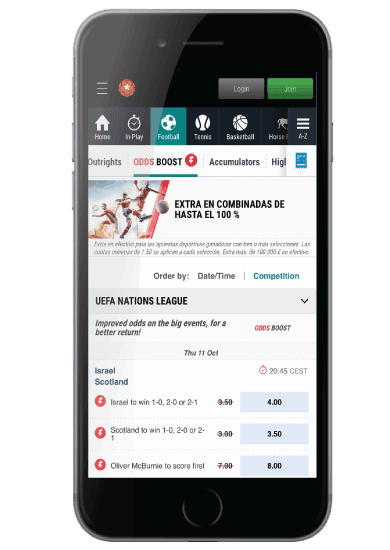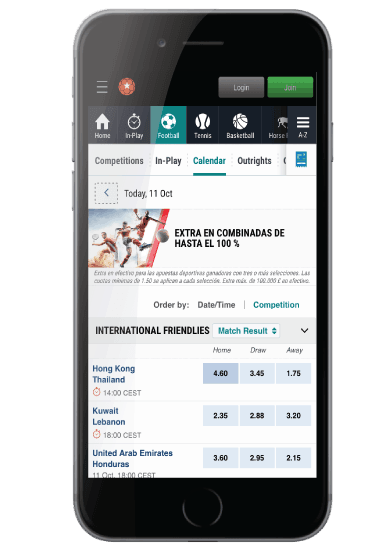FAQs BetStars App
How do I register at BetStars?
To register an account at BetStars, simply click the “JOIN” button in the top right corner of the homepage and fill in your details.
Can I register at BestStars under 18?
Unfortunately, if you are under the age of 18, you will not be able to register.
Can I have more than one account on BetStars?
No, you are only allowed to have one account in accordance with the terms of their End User Licence Agreement.
Where can I find more information about the verification process?
For any verification-related question you can contact BetStars
Is there any other way I can verify my information?
No. The only options are to complete the online or manual account validation processes